Migrate PDFs
Access RequiredYou must have admin + author access OR Collection owner access for the specific Collection to upload Word files or attach PDFs to Cards in Guru.
How to convert the contents of a PDF file into a Guru Card
- At this time, Guru cannot extract the contents of your PDF file and convert it into a Card, so you'll need to handle the conversion to Word Doc (or other compatible file format) before importing the file into Guru. There are lots of free and paid options that will convert PDF files to Word docs, including these tools from Adobe.
- In Guru, navigate to Manage in the Guru web app.
- Click the Collections tab.
- Click the Collection Settings ellipses in the top right of the Collection where you want to import the content.
- Select Import Content and then Word Docs.
- Your Word file will be uploaded to our content migrator tool, where we will process the file into a readable format for Guru, compress the file, and then create a folder for the Card. The format of the folder's name is "doc import - MM/DD/YYYY". The Card is titled with the document's name and will contain the contents of the Word document. You may need to edit the folder name and the Card contents after importing.
How to link a PDF file in a Guru Card
Follow the steps below to import a linked PDF file into a Guru Card.
- Once you have your saved PDF files, go to Manage in the Guru web app.
- Click the Collections tab.
- Click the Collection Settings ellipses in the top right of the Collection where you want to import the content.
- Select Import Content and then PDFs.
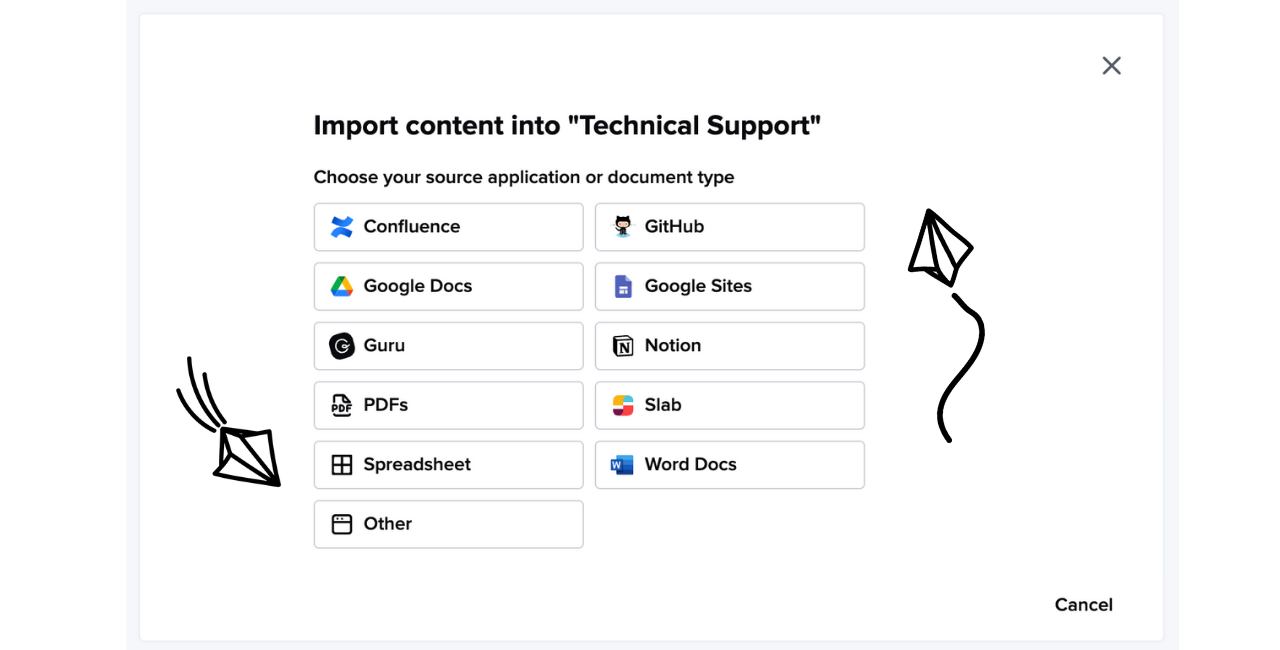
- Drag and drop or upload the PDF file(s), then click Start Import.
ImportantIf you upload multiple PDFs, each will be imported as a separate Card in Guru.
- Your PDF file will be uploaded to our content migrator tool, where we will process the file into a readable format for Guru, compress the file, and then create a folder for the Card. The Card will contain a link to the uploaded PDF file. The format of the folder's name is "doc import - MM/DD/YYYY" and the Card is titled with the PDF document's name.
Due to the nature of these jobs, the general waiting time can sometimes exceed 30 minutes. An email will be sent once the migration is complete.
Updated 17 days ago
