Using AI Assist When Viewing Cards
Guru Assist leverages generative AI to help you quickly understand and act on the knowledge in a Guru Card.
Understanding Assist for Readers
Assist for Readers allows you to summarize and translate Card content to make knowledge more accessible and actionable.
Summarize
Generate a summary of the Card’s content, formatted to fit your needs.
-
Quick summary / TL;DR
Create a 1–3 sentence overview of the main points of the Card. -
Action items
Extract a numbered list of implicit or explicit tasks mentioned in the Card. Where possible, Assist will identify:- Who is responsible
- When the item is due
Translate
Translate Card text into a commonly used language. The following languages are currently supported:
- Chinese
- English
- French
- German
- Japanese
- Spanish
- Portuguese
- Korean
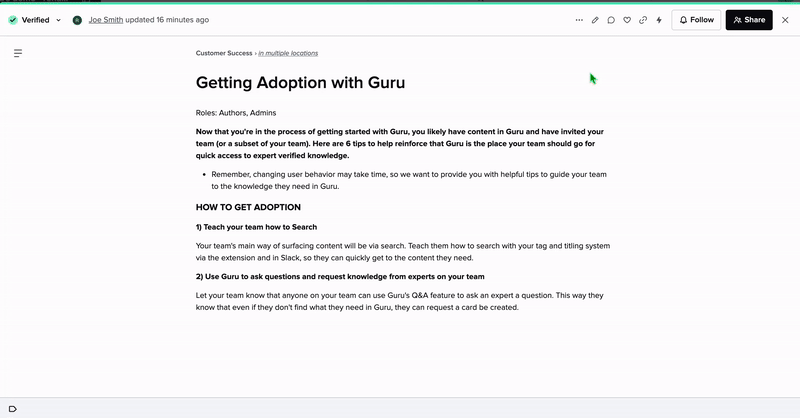
Frequently asked questions about using Assist
Can Assist summarize files, images, or videos embedded in a Card?
No. Assist will only summarize the text content that exists directly within the Guru Card. Files, images, and embedded videos are not included in the summary.
Want a closer look at some key Guru features and best practices?Check out our events page for demos, workshops, new release roundups, Getting Started bootcamp, guest panelists and more! For upcoming live events and a series of past recordings: Click here to register
Updated about 2 months ago
