Leveraging Guru's API
Guru’s API enables you to programmatically access and manage your team’s knowledge. Whether you're automating workflows, building integrations, or extracting data, the API gives you secure and flexible access to your Guru instance. Explore Guru’s full API reference on the Developer Network.
Access RequiredYou must be an Admin to generate user or Collection tokens. Admins can generate tokens for themselves or on behalf of other users.
This article covers iPaaS integrations for automating workflows and syncing data between Guru and other business tools. If you're looking to connect AI tools like Claude or ChatGPT to Guru's knowledge base, see Connecting Guru's MCP Server instead.
Obtaining a User Token
User tokens allow both read and write access to Guru’s API based on the permissions of the user generating the token.
NoteThe only exception is the Analytics API. Only Admins can access Analytics data via the API because it includes data for all users.
Steps to generate a User token:
- Go to the Apps & Integrations page under the Manage menu.
- Click the API Access tab.
- Click Generate User Token and enter your name.
- To generate a token for another user, click Generate a new user token.
- To manage tokens:
- Reissue a token using the circular arrow icon
- Revoke a token using the trash can icon
Authentication
- Username: your Guru username
- Password: the API token you generated (not your web app password)
You can test your credentials on the Developer Site.
Obtaining a Collection Token
Collection tokens provide read-only access to content in a specific Collection.
Best PracticesUse Collection tokens when you only need to expose or retrieve public-facing knowledge from one Collection.
Steps to generate a Collection token:
- Go to the API Access tab.
- Click Generate a New Collection Token.
- Select the desired Collection from the dropdown list.
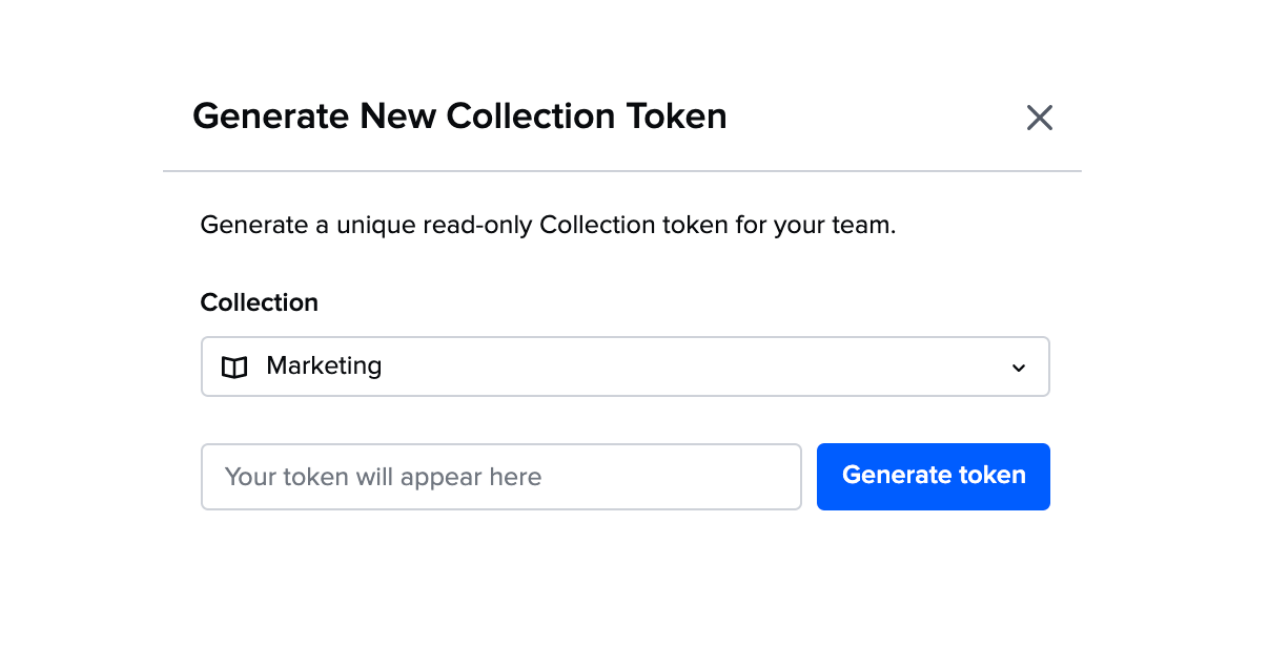
Authentication
- Username: the Collection ID
- Password: the Collection token
NoteTo retrieve your Collection ID, use a User token to query all Collections in your workspace.
Frequently Asked Questions about Guru’s API
I’m getting a 401 error. What does this mean?
A 401 Unauthorized error means your credentials are invalid. Double-check that:
- Your token is correct (try reissuing if needed)
- You are using the proper permissions for your API call Review user roles and permissions
Why do I only see 50 results in my API response?
Guru paginates results. To retrieve more than 50 items, follow the paging instructions.
Do API tokens expire?
No. API tokens do not expire unless manually revoked by an Admin. You can delete and reissue tokens at any time.
Can I use Guru’s API to publish content externally?
Yes. Although Guru is designed for internal knowledge sharing, you can publish content externally using our API documentation.
Want a closer look at some key Guru features and best practices?Check out our events page for demos, workshops, new release roundups, Getting Started bootcamp, guest panelists and more! For upcoming live events and a series of past recordings: Click here to register
Updated about 1 month ago
