Migrate Github
Access RequiredYou must have admin + author access OR Collection owner access for the specific Collection to migrate content from GitHub into Guru.
Follow the steps below to migrate your knowledge from Github to Guru. See here for more on Guru's migration options.
How to Migrate Content into Guru from GitHub
Part 1 - Export (Clone) Content from Github
NoteGithub does not offer an explicit export option. Instead, you can use the below instructions to clone the wiki then zip its contents for the import.
- Copy your GitHub wiki URL.
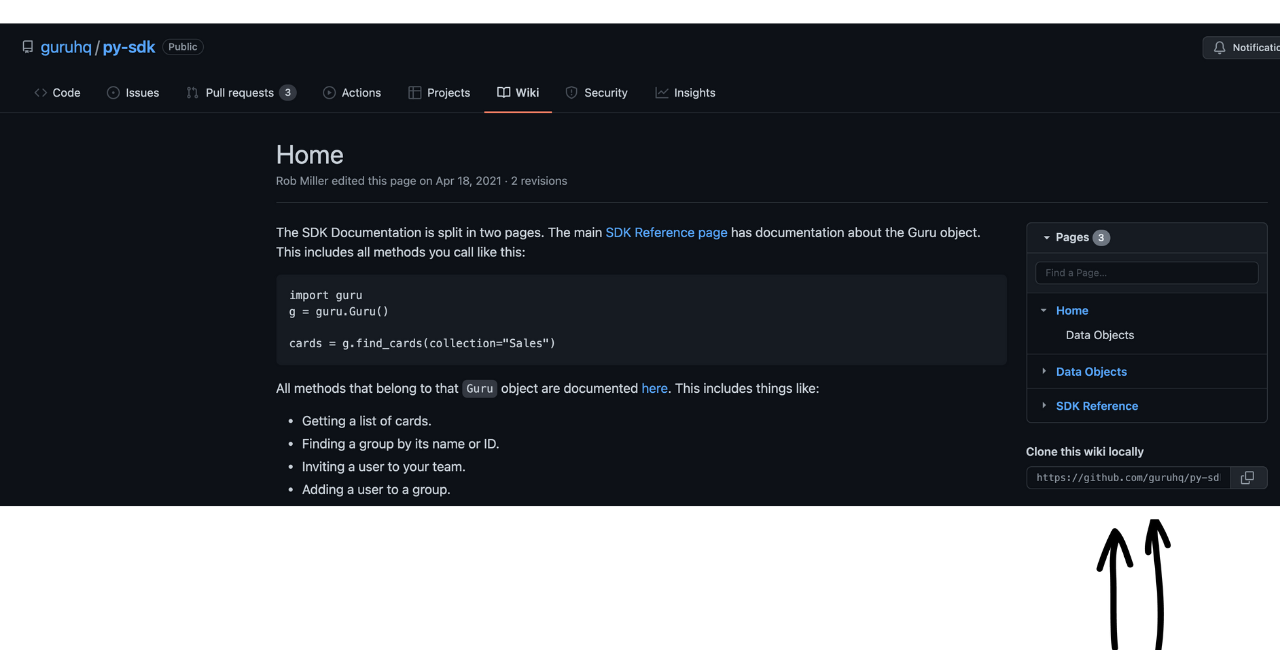
- Clone the GitHub wiki or repository using these instructions.
- Save the resulting files as a .zip file.
Part 2: Import Github Content into Guru
- Once you have your saved files, navigate to Manage in the Guru web app.
- Click the Collections tab.
- Click the Collection Settings ellipses in the top right of the Collection where you want to import the content.
- Select Import Content and then Github.
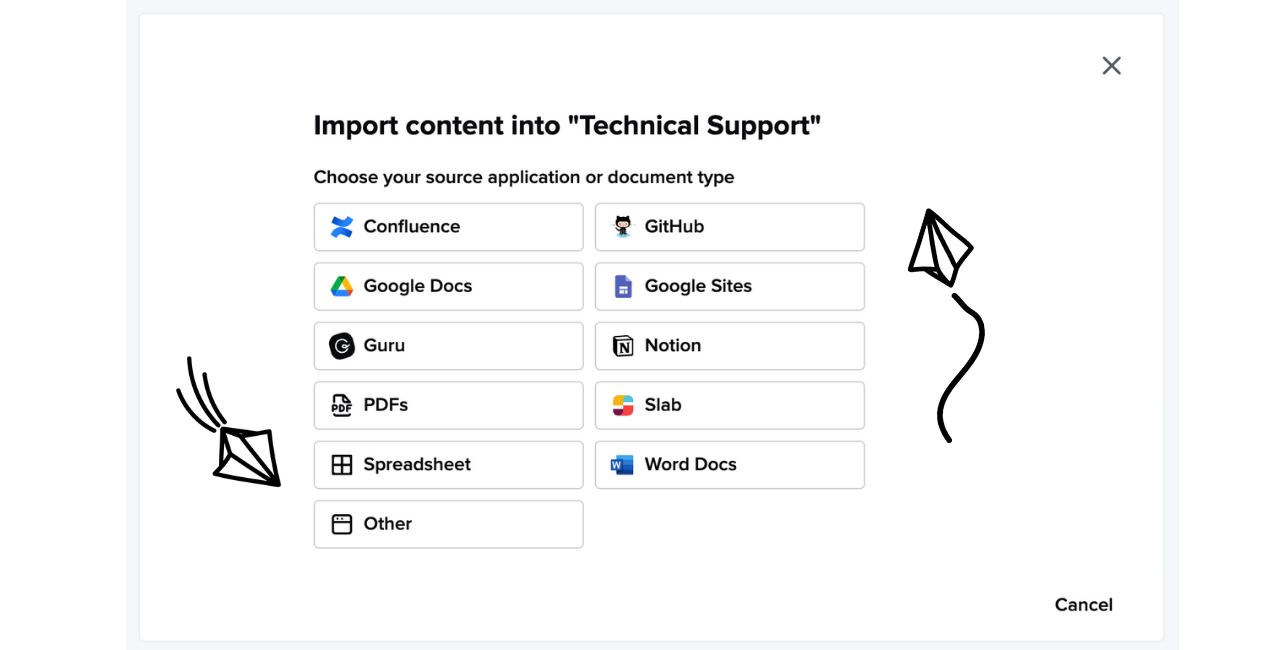
- Drag + drop or upload the downloaded file, then click Start Import.
- Your file will be uploaded to our migrator tool, where we will process the files into a readable format for Guru, compress those files, then upload them to the designated Collection.
Due to the nature of these jobs, the general waiting time can sometimes exceed 30 minutes. An email will be sent once the migration is complete.
Updated 7 months ago
